Have you ever had to lend your Android phone to someone and then hoped that they didn’t look through your image gallery? Maybe they will find some private pictures that you don’t want them to see! Or how about those pictures of you flexing or posing in front of the mirror? That would be kind of embarrassing! There are so many reasons why someone might want to make their photos on their Android device private. Below I will show you the easiest way to hide photos & videos on your Android device:
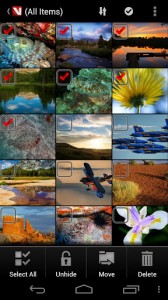 Instructions:
Instructions:
1. Go the Android Market (AKA Play Store)
2. Search for the app “Hide Pictures in Vaulty” Or Click Here
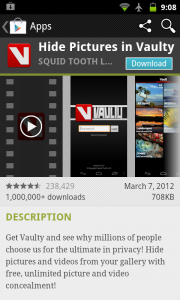 3. Click install on this free app
3. Click install on this free app
4. Launch the Vaulty app
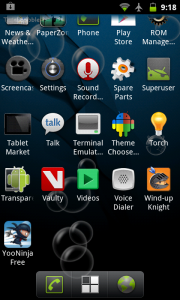 5. Set a password for the app
5. Set a password for the app
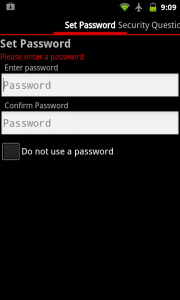
6. Enter a security question (in case you forget password!)
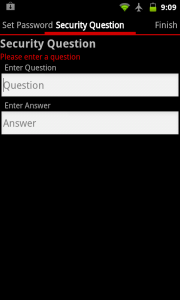
7. Tap the Gallery tab & open a folder
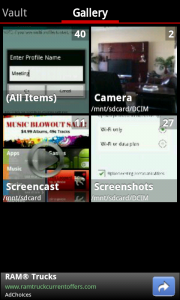
8. Click on a picture that you want to hide
9. Click the hide button
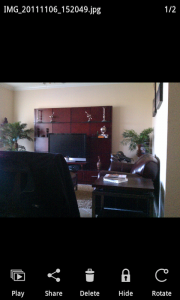
10. Your picture will now be hidden and availabe in the “Vault”
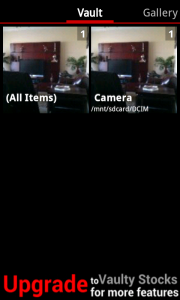
11. That’s it! Now just launch the “Vaulty” app the next time you want to see the hidden photos.
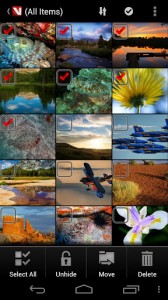
1. Go the Android Market (AKA Play Store)
2. Search for the app “Hide Pictures in Vaulty” Or Click Here
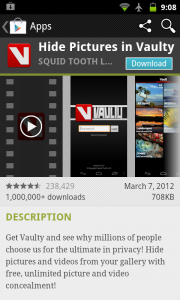
4. Launch the Vaulty app
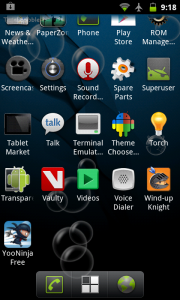
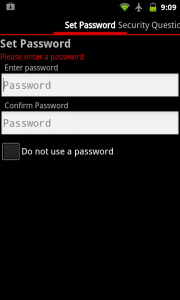
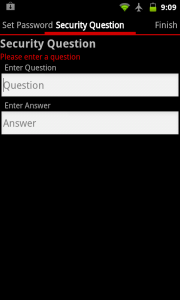
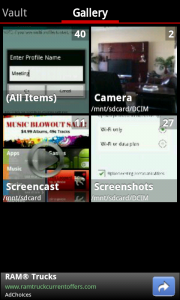
8. Click on a picture that you want to hide
9. Click the hide button
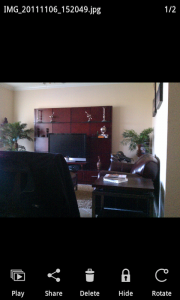
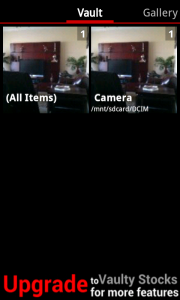


 8:22 PM
8:22 PM

 Posted in:
Posted in: 



0 comments:
Post a Comment